System Login and Background Management Basics
The digital signage system tutorial for Yimiyun Intelligent Information Release System begins with platform login procedures. Users access the system management platform through designated entry points, completing secure login verification with preset accounts. The resource download area provides comprehensive operation videos and technical documentation, while password recovery employs multi-layer verification mechanisms for account protection. The backend management interface features intuitive modular design with clearly defined core functional areas including terminal management, content creation and task management. System compatibility with mainstream browsers’ high-speed modes ensures prompt operational response. Advanced user permissions enable server parameter configurations for network optimization and system maintenance.
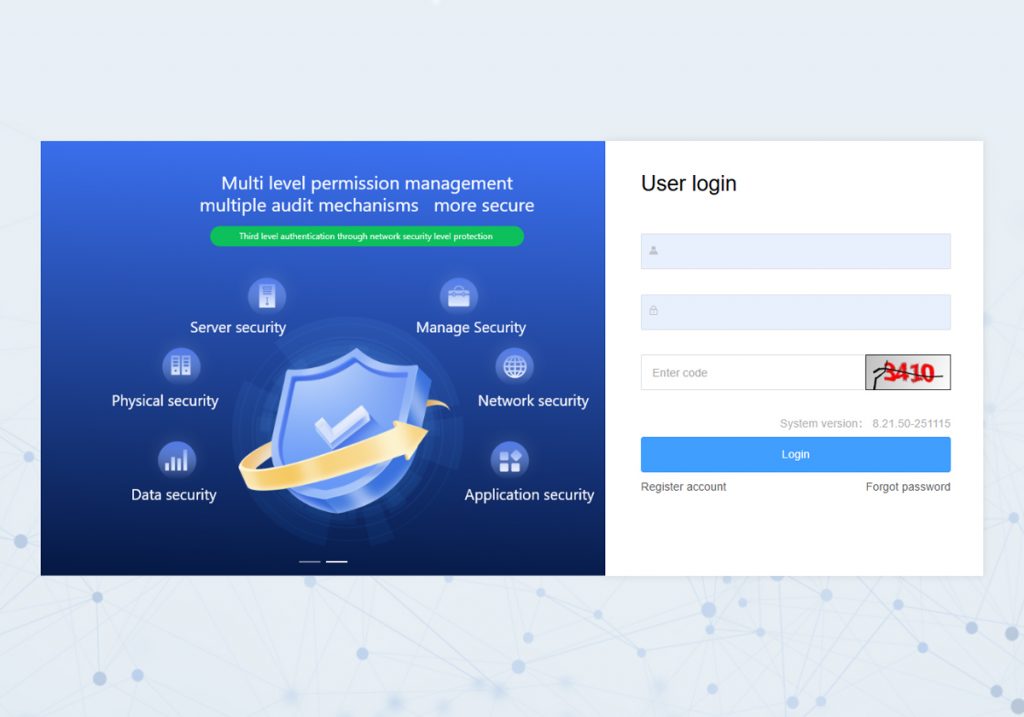
Content Creation and Material Management Technology

The content creation module in the digital signage system tutorial supports multiple program type creations. Standard programs allow visual editing for multimedia material addition, while dynamic programs enable layer animation and interactive function design. Professional program types provide custom controls and external application integration capabilities for complex scenario requirements. The material library supports categorization management with automatic format compatibility detection and quality optimization. The program editing interface facilitates multi-scene timeline management, and template library functionality preserves frequently used design styles. Hybrid playback components enable alternating media content strategies with real-time preview ensuring broadcast quality.
Terminal Device Management and Remote Control Solutions
The digital signage system tutorial for Yimiyun ETV system delivers comprehensive device management solutions. The device grouping function supports logical classification by physical location or business attributes, while property panels display complete device status information. The remote monitoring center enables real-time screen status viewing for multiple devices, with double-click preview entering full-screen monitoring mode. The scheduled task module supports flexible timing strategies, and batch operation tools significantly improve maintenance efficiency. Data statistics functionality displays device operation metrics, with detailed analysis reports assisting resource allocation optimization. The device registration mechanism adapts to local network environments, and automatic discovery simplifies device enrollment procedures.

Task Publishing and Multi-mode Playback Configuration

The task management module in the digital signage system tutorial enables intelligent task configuration. Users creating new tasks need to define task attributes and select broadcast strategy modes. The program arrangement stage supports multi-program sequence combinations, with broadcast schedules allowing minute-level precision. The device filtering interface provides multi-dimensional query conditions, and task execution progress displays through real-time visual charts. The system supports offline task deployment modes, with standard-format task packages distributable via external storage media. The broadcast guarantee mechanism includes exception self-recovery functions, and the intelligent volume system adjusts output levels based on time periods.
Device-end Functions and Working Mode Details
The digital signage system tutorial for Yimiyun ETV system includes device-end function operation guidelines. Devices support multiple working mode selections: direct network connection enables cloud task synchronization, hybrid mode combines local and remote content, while standalone mode ensures offline environment operation. The device settings interface allows display parameter and system operation strategy adjustments. The security alert function supports automatic emergency response with triggered recording processes. Device positioning services enable both automatic identification and manual annotation methods. The multi-screen coordination function facilitates synchronized display or independent strategy configuration among device groups.
