Image Processing Basic Operation Guide
The Yimiyun splicing processor image processing tutorial first guides users through device connection and signal source configuration. After connecting the processor via standard serial port or network interface, users need to set the screen arrangement mode in the control software, such as 2×2 or 3×3 grid layouts. The tutorial emphasizes that signal cable length should be kept within reasonable limits to ensure stability, recommending certified high-definition cables. After basic setup, the system automatically identifies input signal status, with visual indicators showing normal signals and specific prompts for no input. This step ensures accurate underlying configuration of the display system.
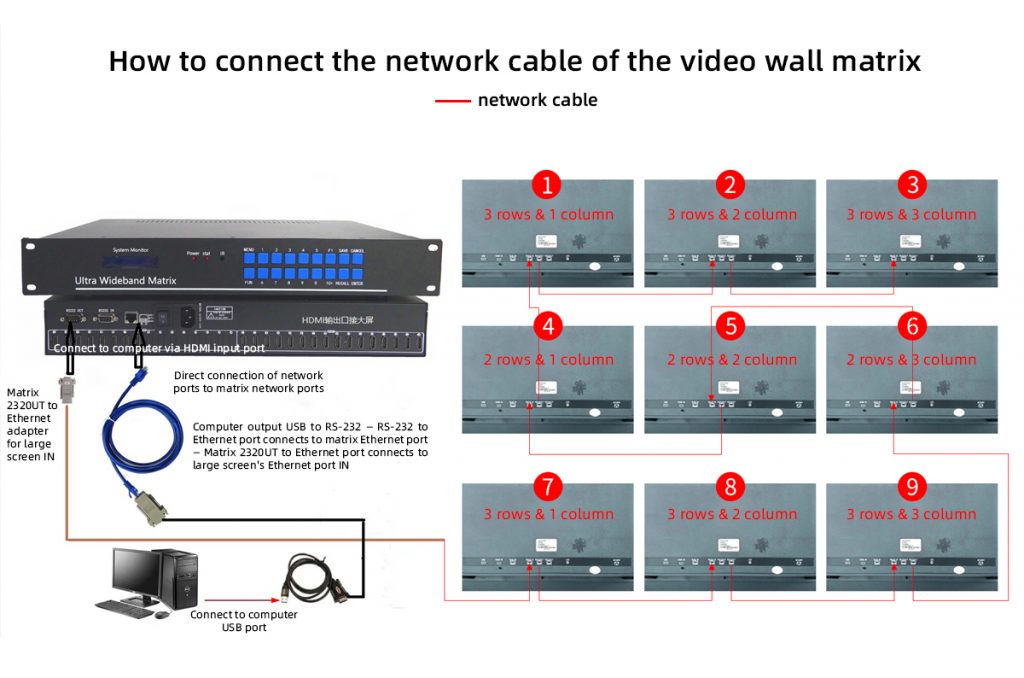
Color Difference Adjustment and White Balance Optimization

Addressing multi-screen color consistency needs, the image processing tutorial details color difference adjustment procedures. Users can utilize the software’s built-in three-primary-color gain adjustment function to modify parameters for individual screens with color deviation. The tutorial demonstrates typical scenarios: adjusting corresponding color channels for color temperature deviations, or using professional tools for color balance calibration. Advanced settings support layered adjustment of color temperature bright and dark levels, while white balance mode enables one-click multi-screen color matching. Practical cases show this technology achieves professional-grade color difference control, meeting stringent requirements in medical and design environments.
Multi-Window Management and Dynamic Preset Applications
The tutorial focuses on multi-window management within the splicing processor’s image processing tutorial. Users can create windows at any position through intuitive operations, with support for real-time movement and scaling. The preset management system allows saving frequently used layout patterns, such as multi-split screen for meetings or full-screen rotation for promotions. The rotation function enables automatic switching between presets with precise timing control. Mobile control via standard network protocols supports touch gestures for window layout adjustments. These functions significantly enhance operational efficiency in large shopping malls and command centers.
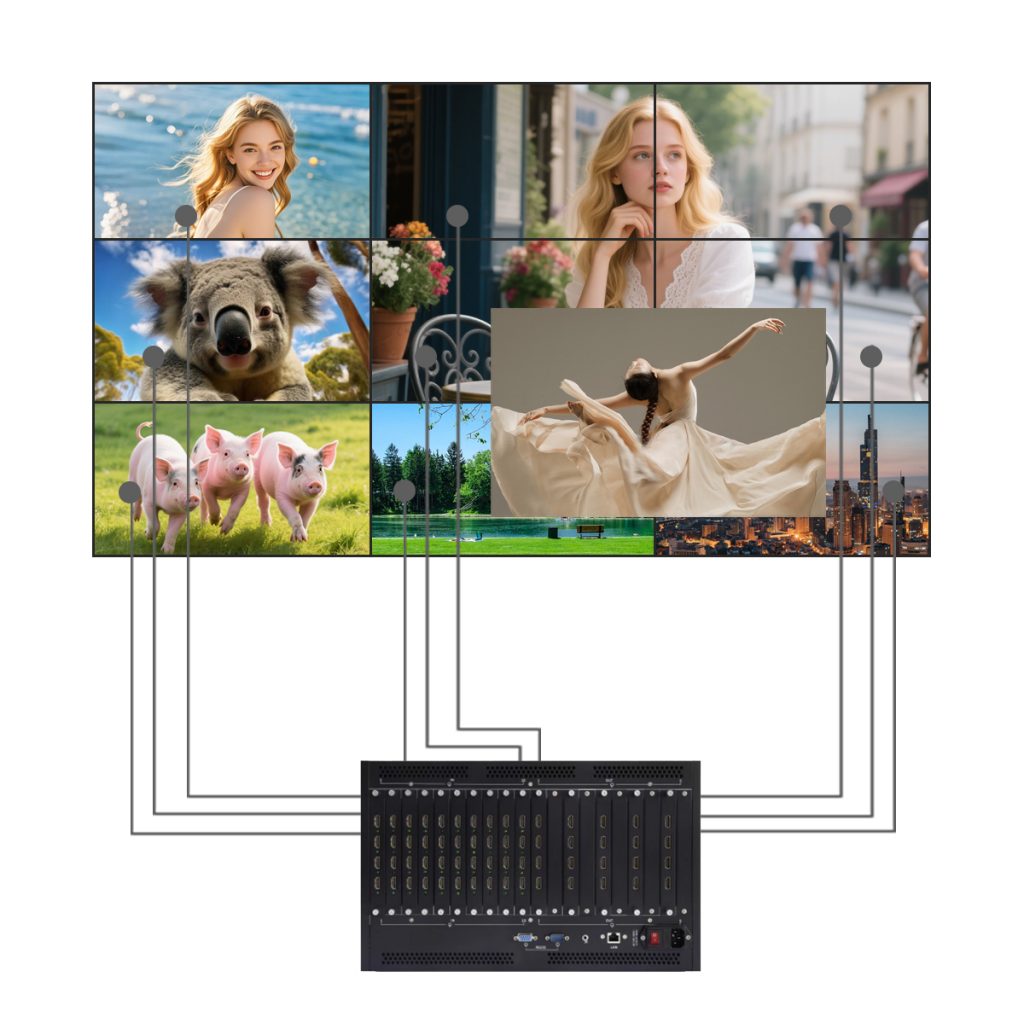
Fault Diagnosis and System Maintenance Solutions
The image processing tutorial includes comprehensive troubleshooting sections. For signal abnormalities, the tutorial guides users to check processor hardware status and control software logs. Communication failures require verifying basic parameter settings, while network issues need confirmation of fundamental configurations. The system maintenance module provides firmware upgrade guides supporting both local and remote update modes. Preventive maintenance recommendations include regular cleaning of device vents and backing up system parameters. Statistics show operators following the tutorial can significantly improve troubleshooting efficiency, with system stability effectively guaranteed.
